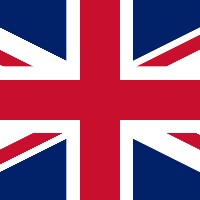Get an easier workday at the garage
Digital Servicebook can be integrated with a wide range of garage management systems, making it even easier to register service and repairs. In fact, we’d argue that it only takes a single click.

Easy integration with leading Garage Management systems
Using Digital Servicebook, you can provide your customers with a seamless, coherent experience. Customers always have a full overview of everything about their car, they are automatically recalled when it is time for servicing, and when ever you send them an invoice, it is automatically stored in their Digital Servicebook.
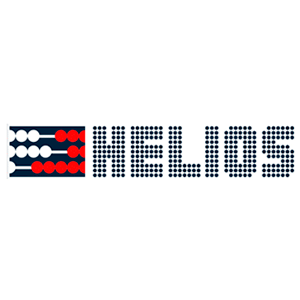
Rst Helios
– Get direct access from HELIOS to the Digital Servicebook with a single click
– Data from your invoice is sent automatically, it doubles as service registration and customer account creation, and a copy of the invoice is attached to the customer
– Option to recall the customer for the next service
See how it works

FTZ+
– Get direct access from FTZ+ to the Digital Servicebook with a single click
– Data from your invoice is sent automatically, it doubles as service registration and customer account creation, and a copy of the invoice is attached to the customer
– Option to recall the customer for the next service
See step-by-step instructions

ProMeister Business System
– Get direct access from PBS to the Digital Servicebook with a single click
– Data from your invoice is sent automatically, it doubles as service registration and customer account creation, and a copy of the invoice is attached to the customer
Contact Digital Servicebook on
+44(0)3308088519
Contact ProMeister Business System for setup: DSB@promeister.com

au2office
– Get direct access from au2office to the Digital Servicebook with a single click
– Data from your invoice is sent automatically, it doubles as service registration and customer account creation, and a copy of the invoice is attached to the customer
– Option to recall the customer for the next service
See guide for activation in au2office

G-Plan
– Get direct access from G-plan to the Digital Servicebook with a single click
– Data from your invoice is sent automatically, it doubles as service registration and customer account creation, and a copy of the invoice is attached to the customer
– Option to recall the customer for the next service
Contact Auto-G for setup

Autofrontal
– Get direct access from Autofrontal to Digital Servicebook
– Easily transfer number plate, chassis number, make and model
– Register service with a few clicks
See how it works